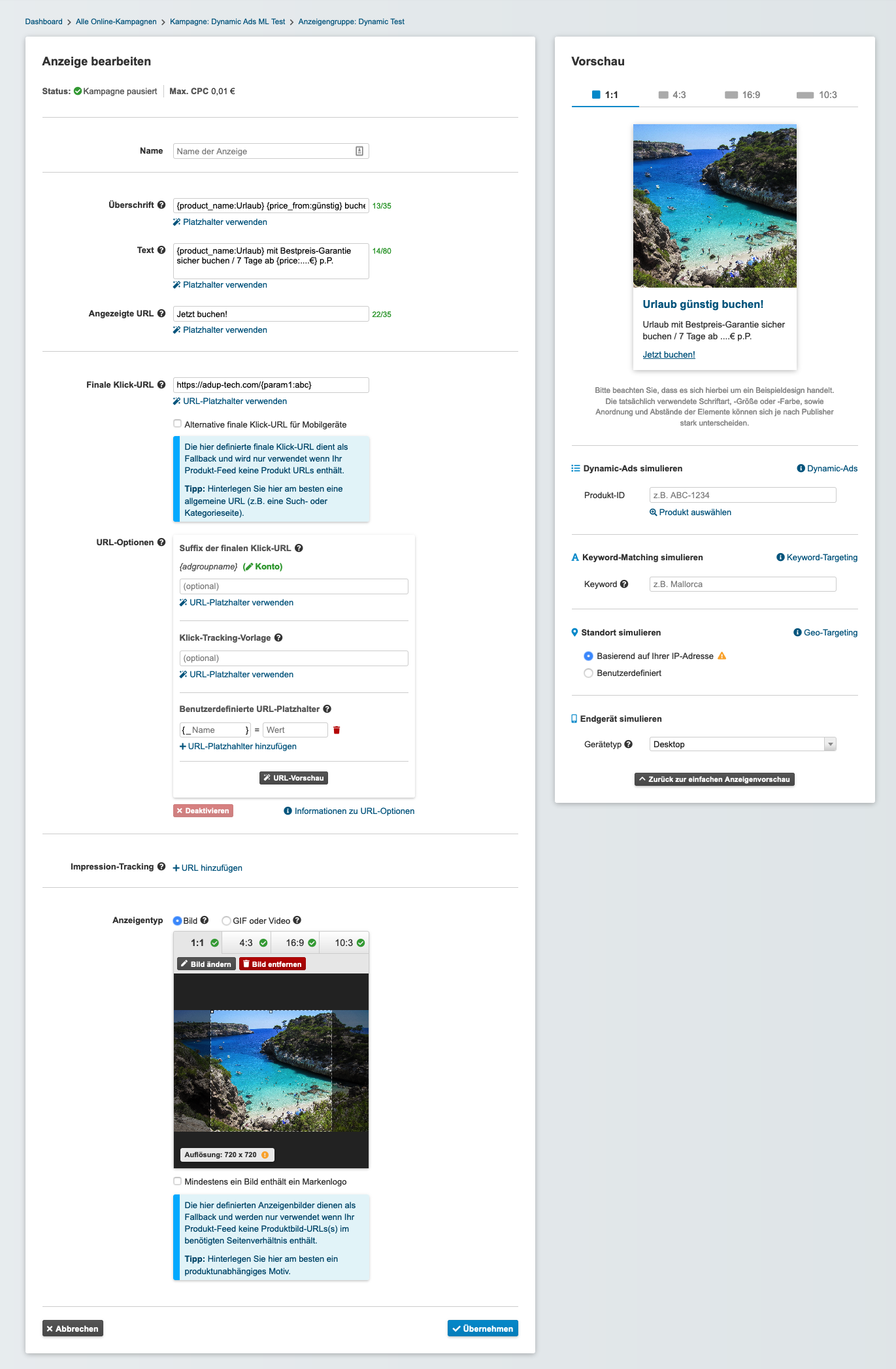4 formats 4 views
On the right side of your view you will find the ad preview. Here you can see all four image formats as part of a playout as an example. This way you can check whether your motifs are suitable for all variants. For more options click on "test dynamic content".
Product Feed Placeholder
If you have integrated a product feed in your campaign, you can check the replacement of the placeholders. To do this, enter a product ID below the preview or click on select product. The preview also works if the URL is dynamically taken from the feed via URL options.
What is a product feed? Read more about it here.
Keyword Placeholder
If your campaign uses keywords, you can also test this in the new preview. Use the "simulate keyword matching" field for this.
Geo placeholder
The new preview allows you to check geo placeholders from your ad texts or headlines. Below the view you can insert country, region or cities and check the replacement in the placeholders in the preview. One indication is already enough!
Device
If you use separate URLs for mobile views, you can check the functionality in the field below.
Links and URL options
Finally, you can now click on all links of your ad in the preview and get an overview of your currently set final click URL via the URL Options Wizzard.